|
Limit Alert menu enable you to monitor and be instantly alerted to criteria you define. You can set up the alert criteria upto 10 intruments. These criteria include the following:
- Bid
- Offer
- Last
- Traded Volume

Setup Alert
To setup Limit Alert, follow these steps:
Option 1
- Click at Limit Alert button. Limit Alert screen will be displayed.
- Click at the Symbol column of each row. Input the instrument symbol you want to set up the alert and press Enter. The name of such symbol will be displayed.
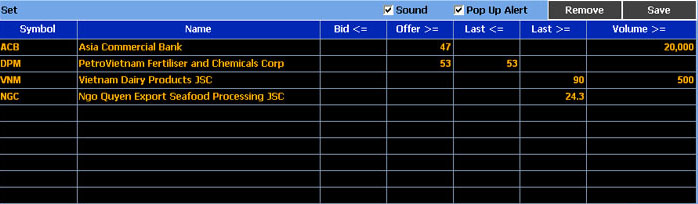
-
Type a value in the field that you want to set alert.
| Field |
Meaning |
| Bid <= |
Trigger when Bid price less than or equal to |
| Offer >= |
Trigger when Offer price greater than or equal to |
| Last <= |
Trigger when Last price less than or equal to |
| Last >= |
Trigger when Last price greater than or equal to |
| Volume >= |
Trigger when Traded Volume greater than or equal to |
|
Vi-Trade Limit Alert use OR Bollean operator which enable you join alert criterias for the same instrument symbol.
-
Select the alert action by simply check the Sound box and/or Pop Up Alert box.
| Option |
Function |
| Sound |
If checked, sound beep when the alert triggers. |
| Pop Up Alert |
If checked, a pop up alert window is displayed when the alert triggers.
|
| |
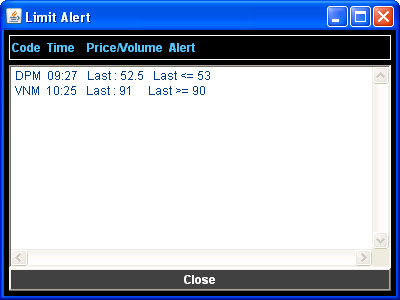 |
Once you are finished with the setup, click  button to save it. button to save it.
But if you want to remove the set-up criteria, simply click  button. button.
At the same time, Vi-Trade will also display in the Breaker window the details of stock that matches with the criteria you set up so you can browse them later.

Option 2
From Multiple View or Buy/Sell screen, you can click  bar or bar or 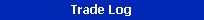 bar to set up your alert criteria. Once the Bid/Offer bar or Trade Log bar is being clicked, Vi-Trade will display the Limit Alert dialog as below: bar to set up your alert criteria. Once the Bid/Offer bar or Trade Log bar is being clicked, Vi-Trade will display the Limit Alert dialog as below: 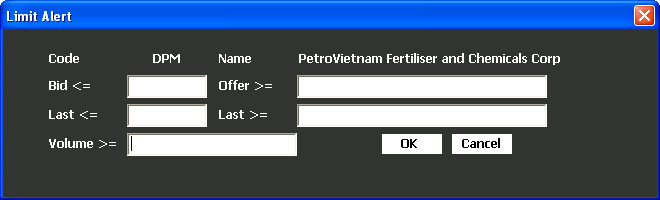
Back to top |